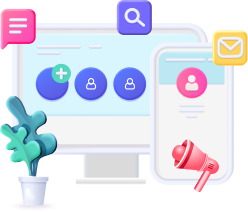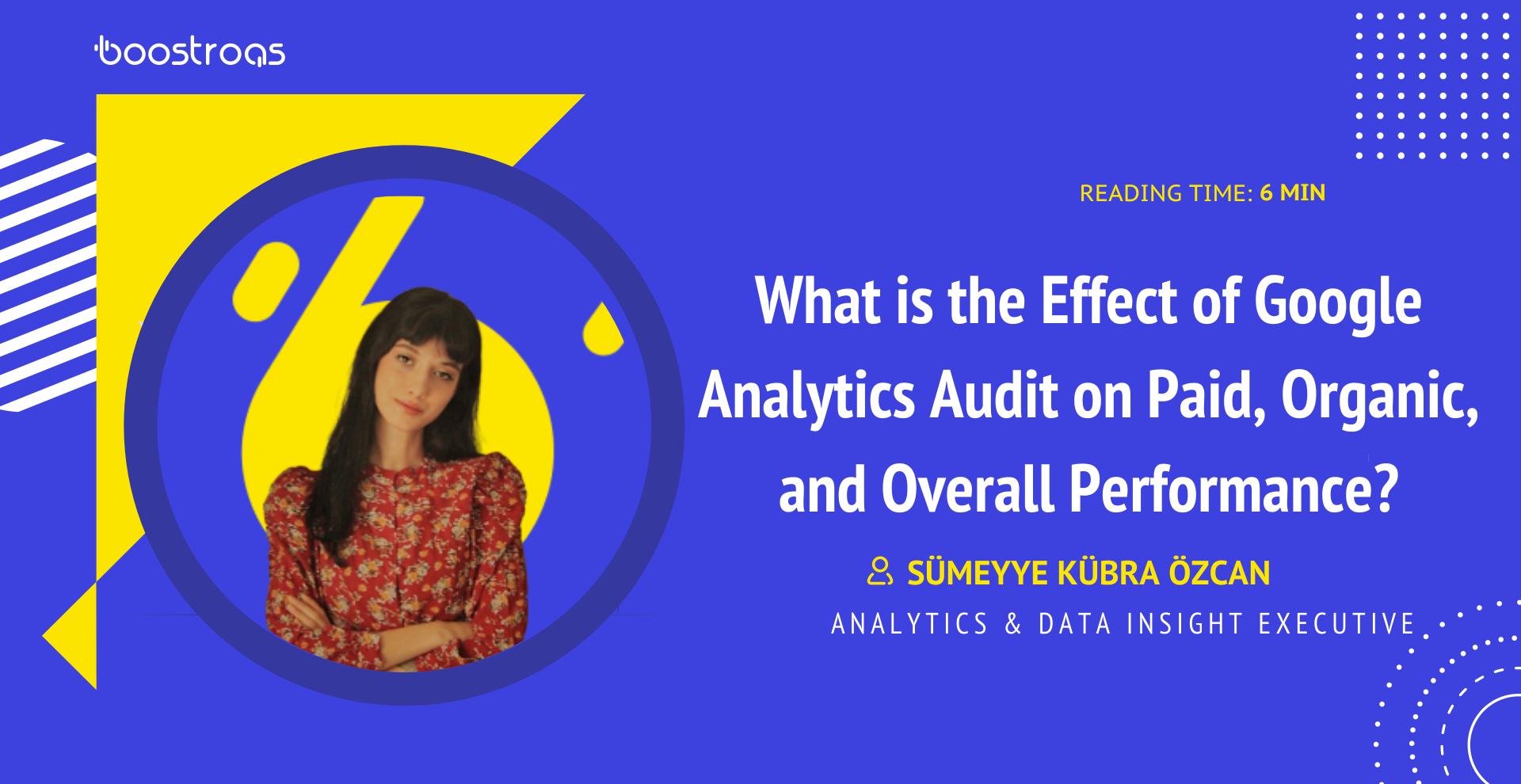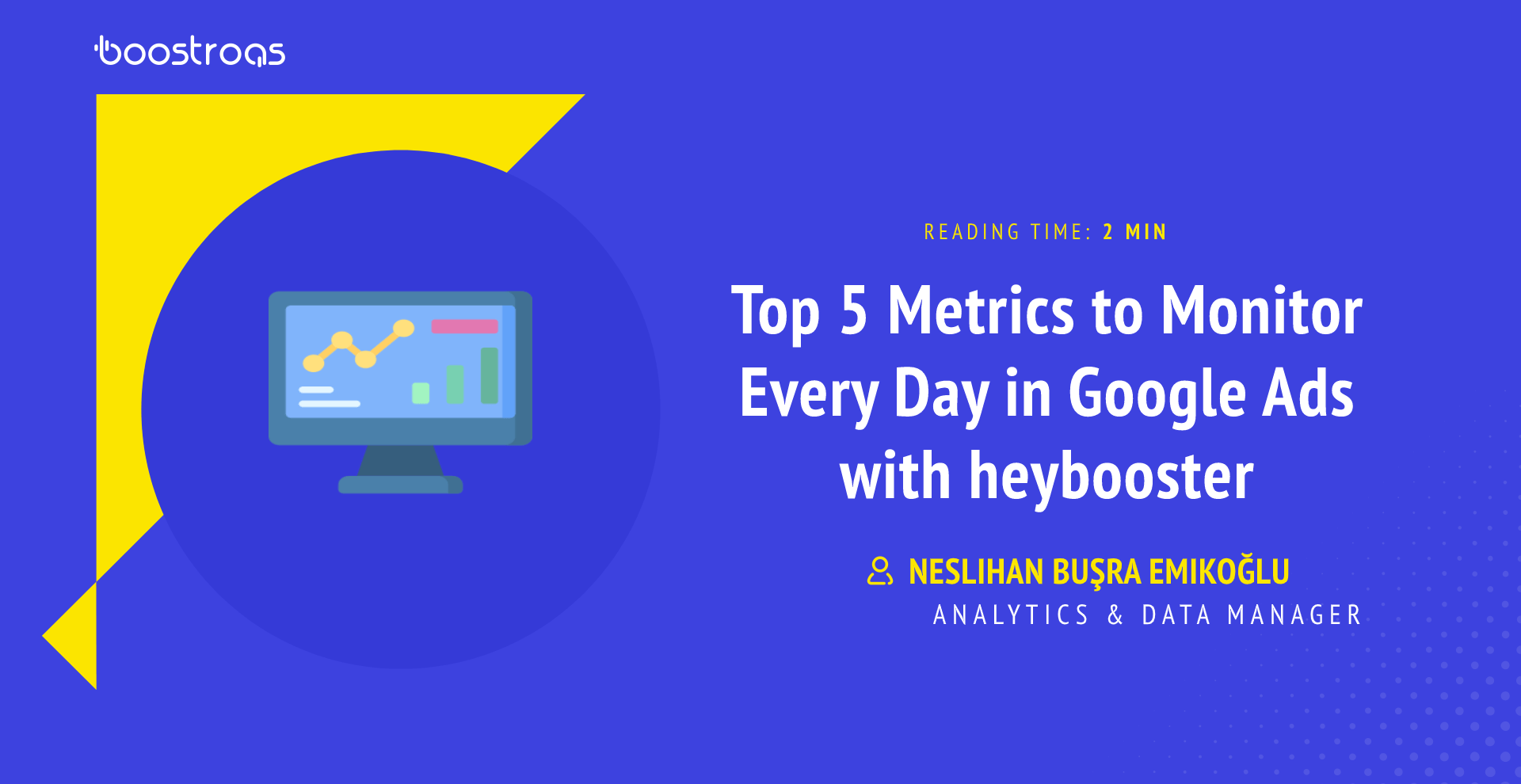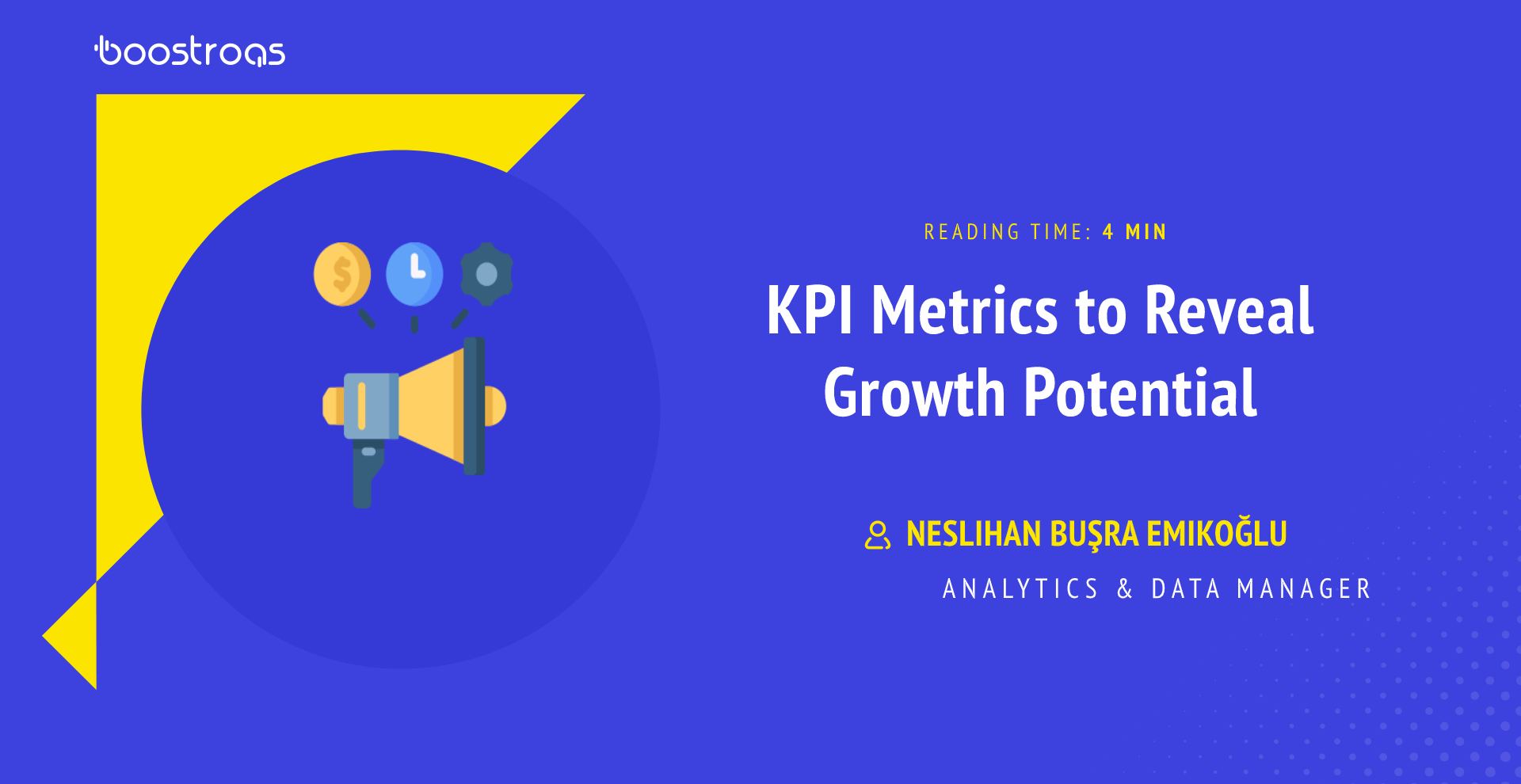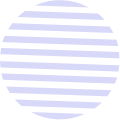Follow us :
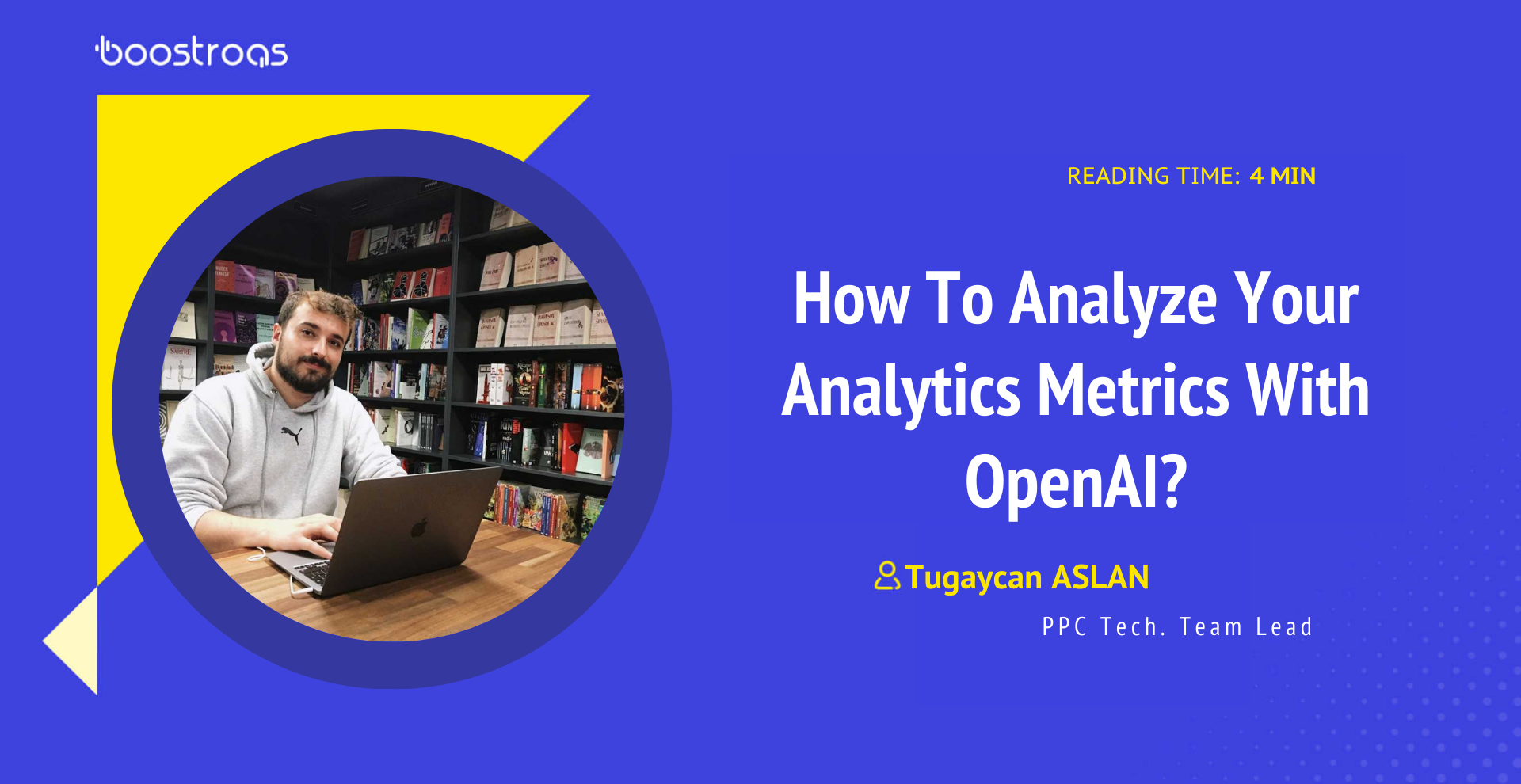
Hello everyone,
In today’s digital age, understanding the data generated by your website is crucial for making informed decisions and optimizing its performance. Combining the power of Google Analytics metrics with OpenAI’s advanced analytics capabilities can unlock valuable insights and take your business to the next level.
Since Chatgpt came out, I have used it as my assistant. Writing python apps that make my life easier has become my hobby. Although I am not a software developer but a digital marketer, I feel I am employing a Jr. Software Developer.
Since Chatgpt came out, what have I made?
- I automated my reports.
- Create automated social media bots.
- I made a tool that extracts content from one keyword.
- Etc…
Analyze Google Analytics Metrics With OpenAI
Chatgpt has made my life easier and continues to make it easier. Now let’s get to the main topic, how to analyze your Google Analytics metrics using the OpenAI API; let’s take a look together:
I gave this prompt to ChatGPT, and it gave me the code on the screen as output:
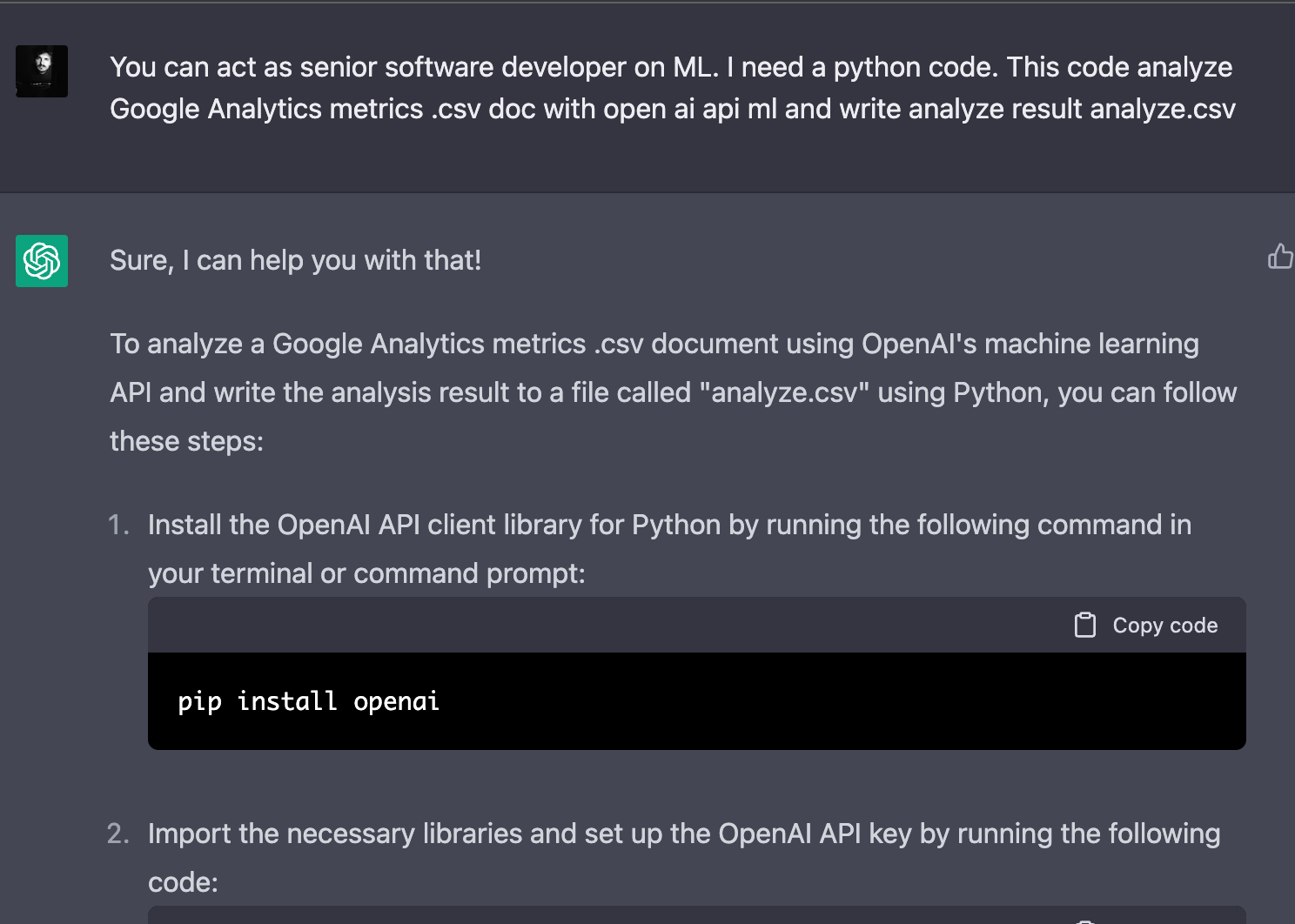
Analytics Metrics With OpenAI
As I ran the codes it gave and asked ChatGPT about the errors I got, we got the working code:
To enter the API key area, you must get an API key in the https://platform.openai.com/account/api-keys area. It offers free to use up to $ 18 usage.
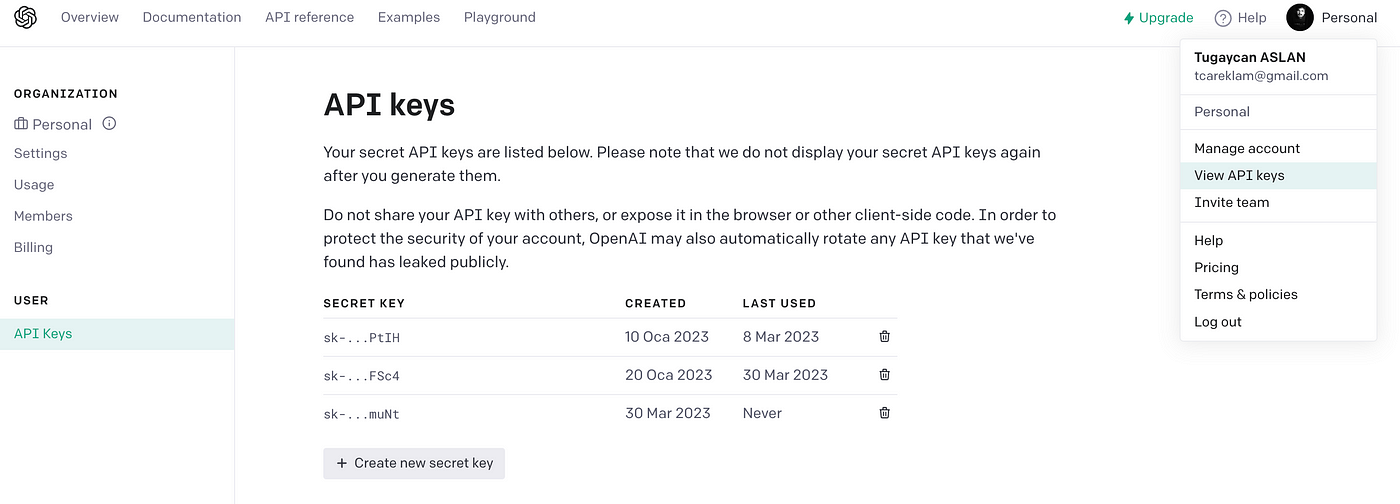
I saved the Google Ads performance file I downloaded from the source medium area in Google Analytics as google_analytics_metrics.csv and ran the Python code:
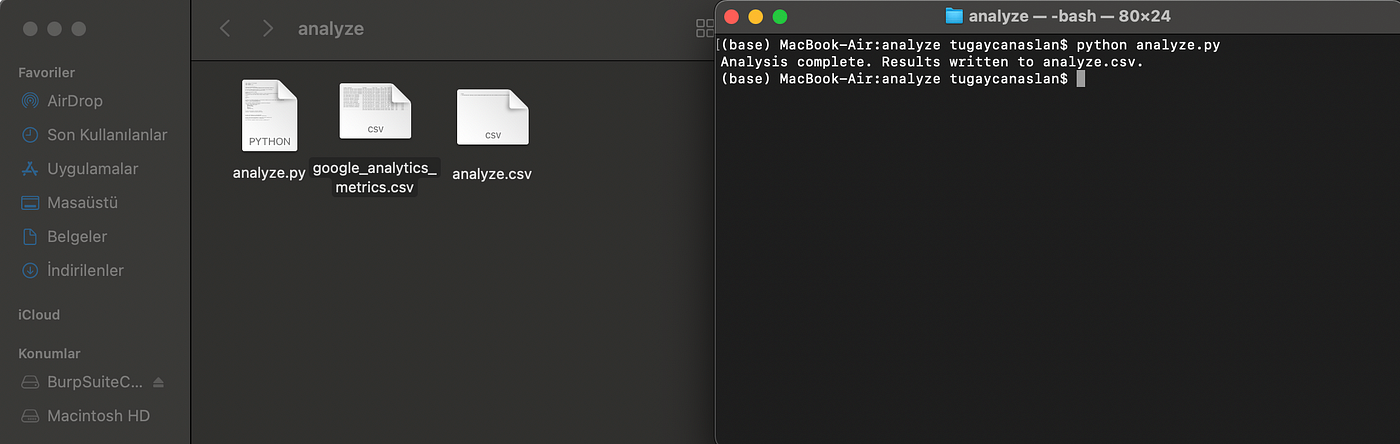
And created the file named analyze; when we look at the file, we see that it examines and analyses metrics:
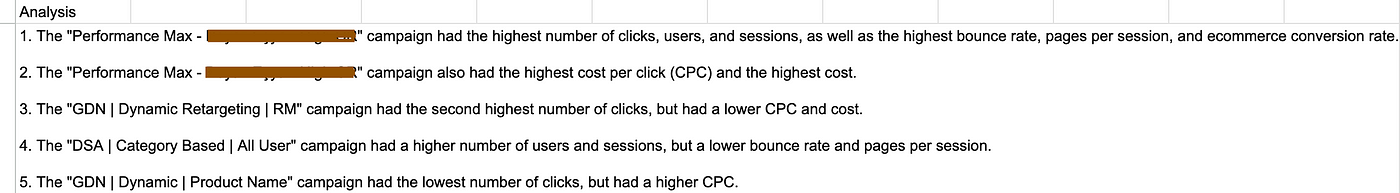
This way, you can have your Google analytics data or other data interpreted by artificial intelligence with Open AI API support.
Note: If you want to interpret long data, you can increase the number of max_token and temperature fields in the code. I solved a Google Analytics metric file with 20 lines. Sometimes you may need help with CSV files with long lines.
Suppose you don’t want to deal with all this. In that case, if you want to have my Google Analytics data automatically interpreted and grow my business with the insights that come out, you can quickly analyze your analytics data using Heybooster and get insights that will grow your business.
Thanks for reading.