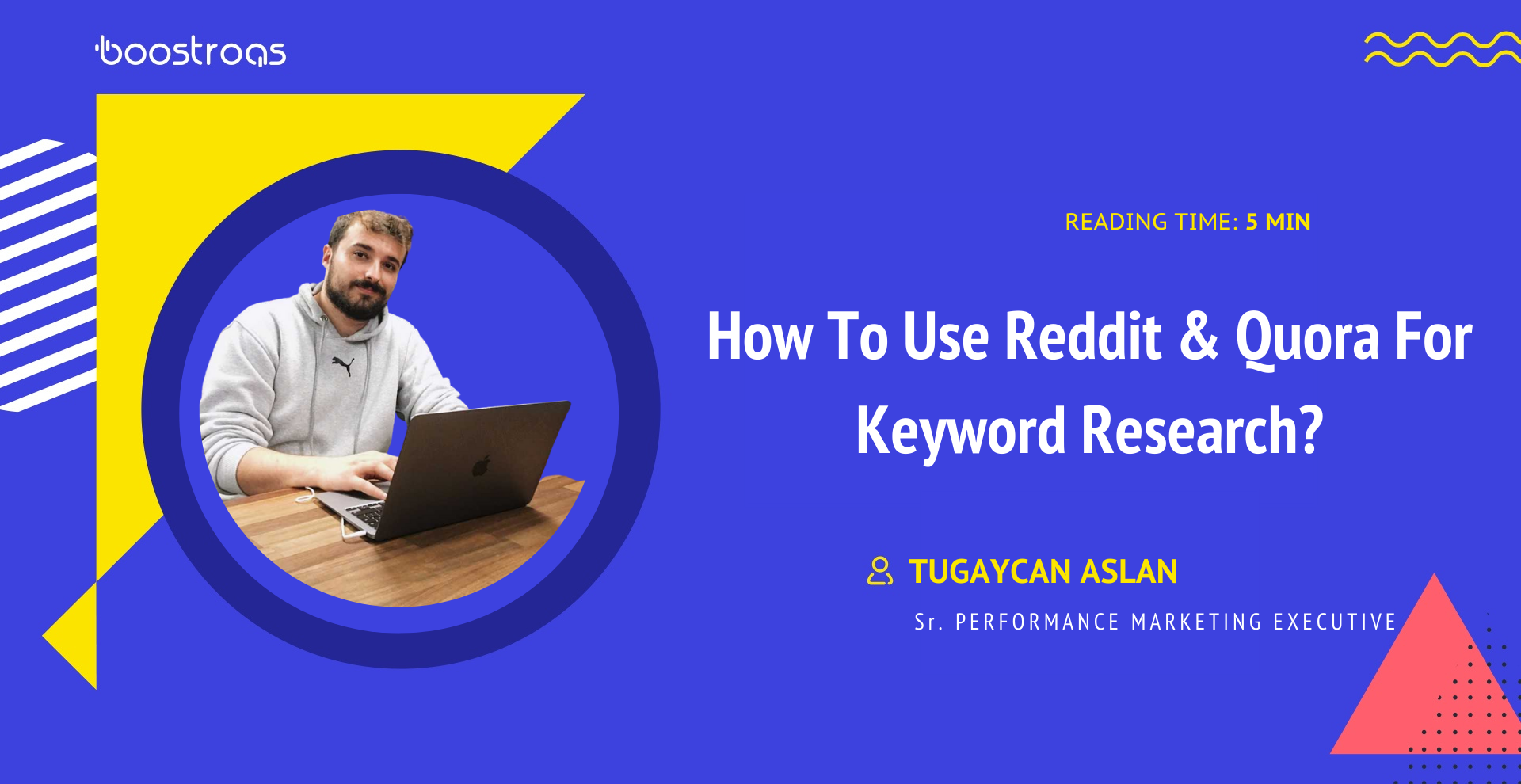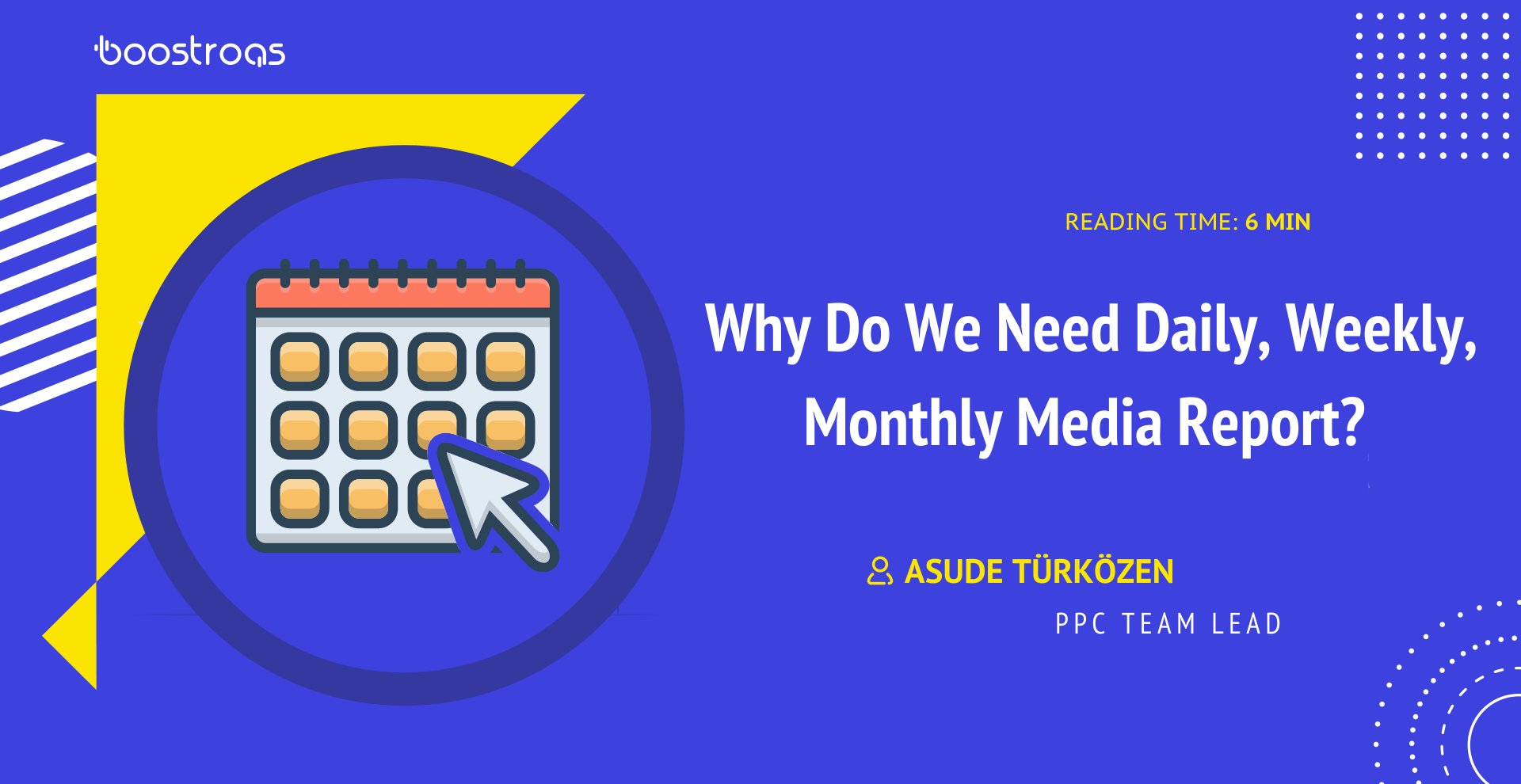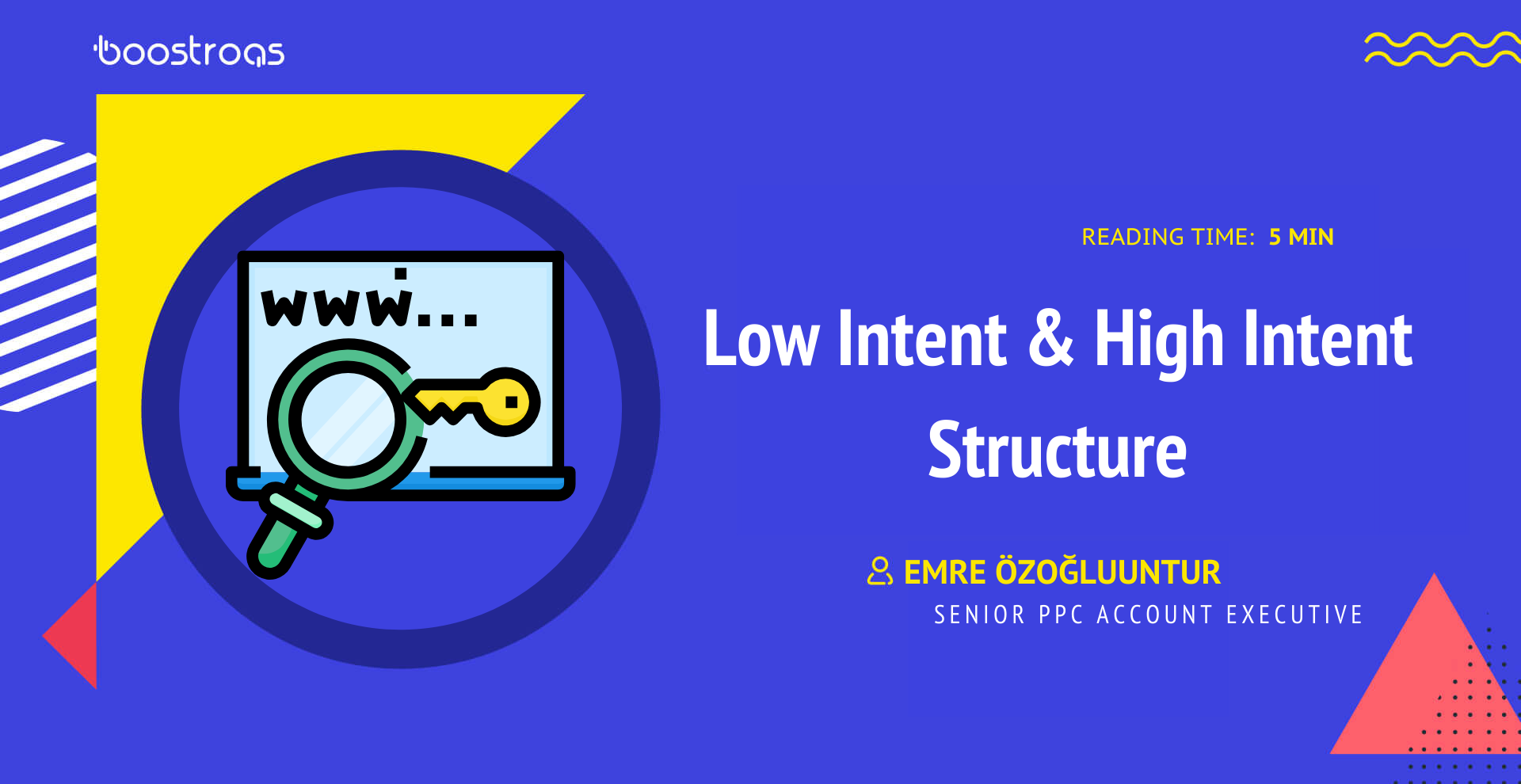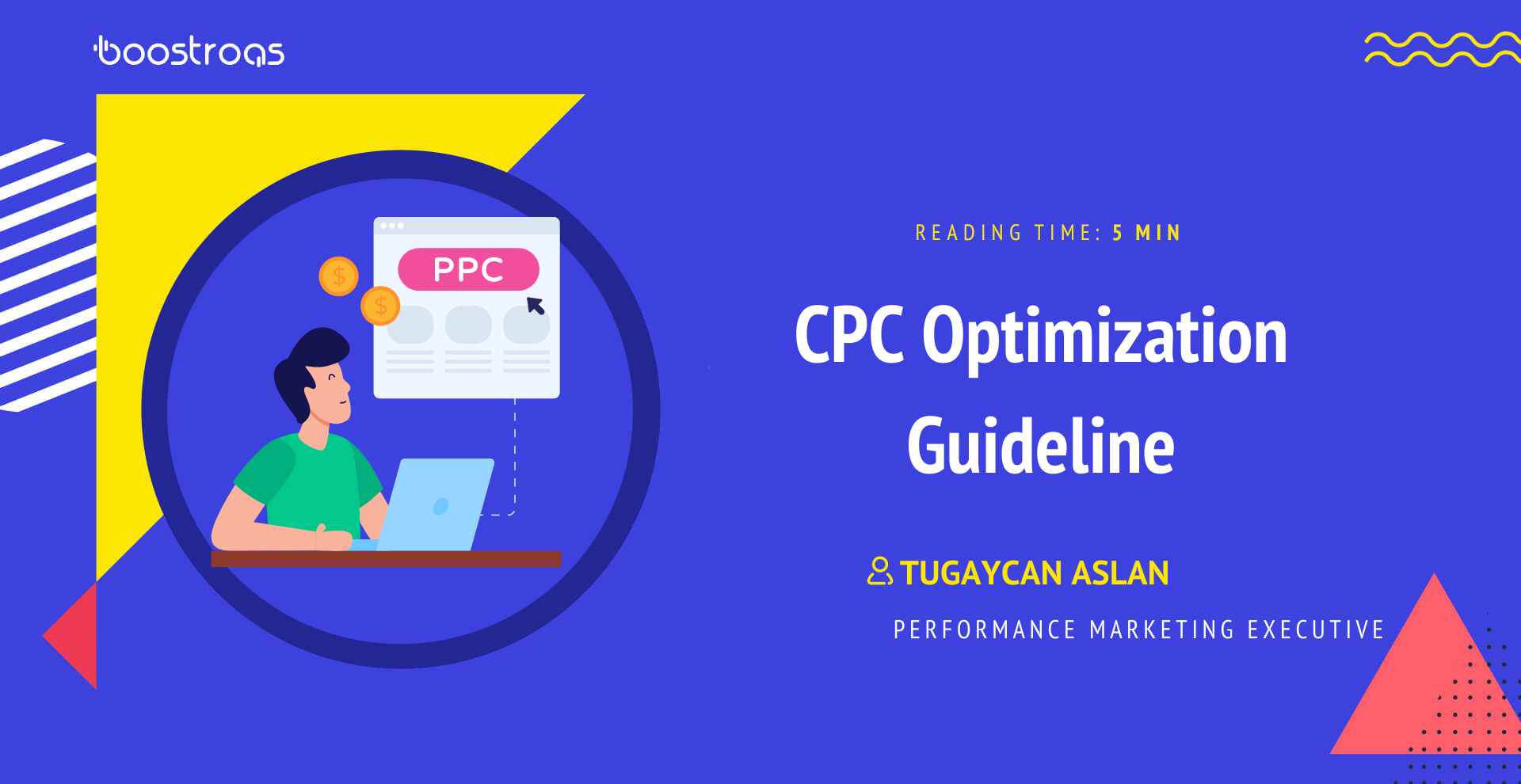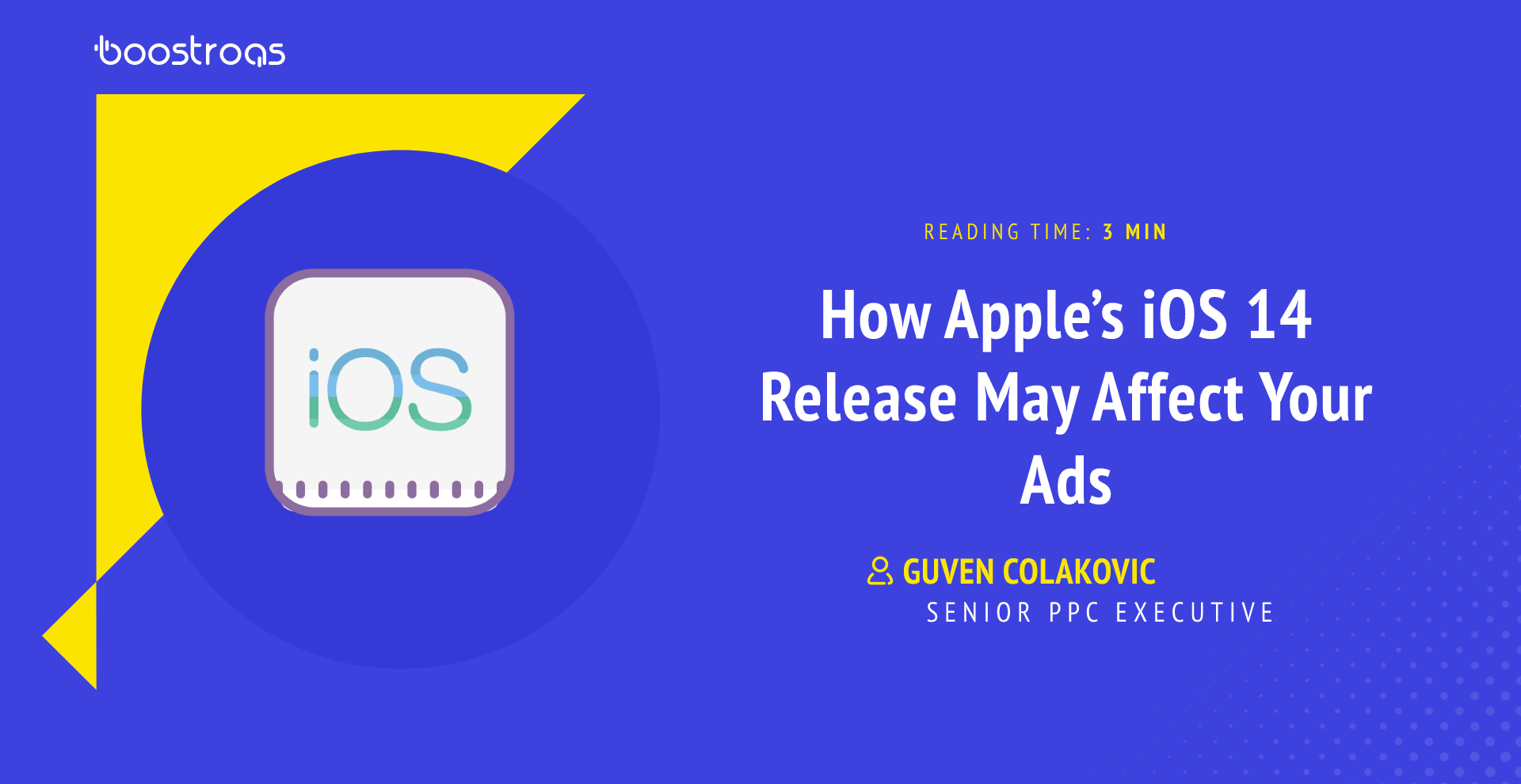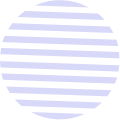Follow us :
A standard display ad campaign should be created to raise brand awareness and more sessions on site. What should be done when observing that the sessions in the campaign are of poor quality and the bounce rate is quite high after creating a display campaign? Have you thought about that?
Step 1: Use Effective Visuals
- In your images, you should use an image and text that indicates your service.
- You should use Call To Action in your images.
- You should use striking color tones in your images.
Step 2: Use a Responsive Display Campaign
Standart display campaigns have two ad types, standard and responsive ads. If you want to create a better quality display campaign, you should definitely use the responsive ad type. You can promote your product with responsive ad-type headlines and descriptions and use Call To Action.

Step 3: Negative Mobile Apps
In Display campaigns, if you have not created a mobile application campaign, you should exclude mobile applications in the campaigns that you present to the new user audience. The reason for this is that Display ads in the mobile application are quite sensitive to incorrect clicks. Of course, you do not exclude in your remarketing targeting because the rate of accidental clicks on mobile apps ads by the remarketing audience is lower than the new user audience.

Step 4: Check Where Your Ads Are Appearing
Don’t forget to check which sites your display campaign is shown on. Neither of us would want your ads to be shown on gaming, spam, or inappropriate websites, would we? From Placements> Where Ads Showed, you can see the websites where your ad is displayed, and you can contribute to your campaign by excluded unsuitable websites. You can collect the websites you want not to be displayed ads in this area in a placement exclude list, and you can use this list in the display campaigns you open later.

Step 5: Use Custom Audience
The Custom Audience area is an indispensable area for Display campaigns. You can target users based on their interests and Google searches, as well as show your own display ads to the users of your competitors by targeting competitor websites in this area. You can find lots of such features on Custom Audience:

- People With Any Of These Interests or Purchase Intentions
In this field, enter keywords that describe your users’ interests or products and services they are actively searching to purchase. Your ads will reach users with these interests or purchase intentions based on your campaign settings.

- People who searched for any of these terms on Google
Enter the keywords that users who may be relevant to you use on Google. Your ads will only reach people who search for these and similar keywords in Google campaigns. In other campaigns, terms will be used as an interest or purchase intent.

- People Who Browse Similar Websites
Enter the URLs your ideal users can visit. Your ads will reach people browsing websites similar to the URLs you entered. You can also target your competitors here.
Note: This does not mean that your ads will show on these URLs.

- People Who Use Apps Similar to
Enter the names of apps that you think your ideal users might use. Your ads will reach users who download and use apps similar to the ones you enter. Note: This doesn’t mean that your ads will show on those apps.

- People Who Visited These Places
Enter the types of places where your users might spend time. For example, you can enter places like a hair salon, supermarket, or cafe.

Let's create your tailor-made lead generation strategy


Written by:
5 Steps to Using Standard Display Campaigns More Effectively
A standard display ad campaign should be created to raise brand awareness and more sessions on site. What should be done when observing that the sessions in the campaign are of poor quality and the bounce rate is quite high after creating a display campaign? Have you thought about that? If wondering how can you […]
Want to learn more?
Increasing Revenue and Brand Awareness with Low-Budget Strategy
İrem Polat
April 26, 2024 . 5min
How we achieved a 75% ROAS increase in a week at Konyalı Saat
İrem Polat
April 26, 2024 . 2 min
Supercharging Short-Term Discount Campaigns: 4x Sales Boost with KeiKei
Büşra Poyraz
April 26, 2024 . 3 min
Unlocking Success: Strategies That Boosted Our Sales!
İrem Polat
March 26, 2024 .
Why don’t you need to follow CR?
Ahmet Molla
October 10, 2022 . 6 min read
8 Tactics to Increase Your Facebook Video Views
İrem Polat
September 19, 2022 . 6 min read
How To Use Experiment Tool on Facebook to Create an A/B Test
Aylin Damla Meşe
September 08, 2022 . 6 min read
How Did My Performance Marketing Journey Start With DMT Program?
Aylin Damla Meşe
September 02, 2022 . 4 min read
How To Use Reddit & Quora For Keyword Research?
How To Use Reddit & Quora For Keyword Research?
July 18, 2022 . 5 min read
How Did I Get Started Learning Performance Marketing?
How Did I Get Started Learning Performance Marketing?
January 11, 2022 . 5 min read
Digital Marketing Training Program Process From The Perspective of Junior
Digital Marketing Training Program Process From The Perspective of Junior
January 07, 2022 . 7 min read
Why Do We Need Daily, Weekly, Monthly Media Report?
Asude Türközen
December 28, 2021 . 6 min read
Enriching Search Campaigns With Feed
Pınar Yaman
December 27, 2021 . 5 min read
Low Intent & High Intent Structure
Emre Özoğluuntur
December 15, 2021 . 5 min read
CPC Optimization Guideline
CPC Optimization Guideline
November 16, 2021 . 5 min read
Digital Analytics Manager
Digital Analytics Manager
October 12, 2021 .
What is Gamification in Marketing?
What is Gamification in Marketing?
September 13, 2021 . 4 min read
Simple Ways To Improve Google Ads Conversion Rate
Simple Ways To Improve Google Ads Conversion Rate
June 28, 2021 . 3 min
5 Steps to Using Standard Display Campaigns More Effectively
5 Steps to Using Standard Display Campaigns More Effectively
June 08, 2021 . 4 min
How Apple’s iOS 14 Release May Affect Your Ads
How Apple’s iOS 14 Release May Affect Your Ads
January 13, 2021 . 3 min read
How We Boosted The Google Ads Quality Score Up To 9.2
Şahin Seçil
August 12, 2020 . 4 min read
Don’t be part of PPC horror stories by stop bidding to branded keywords
Şahin Seçil
August 12, 2020 . 4 min read